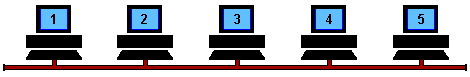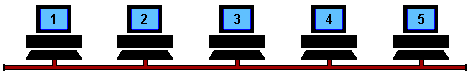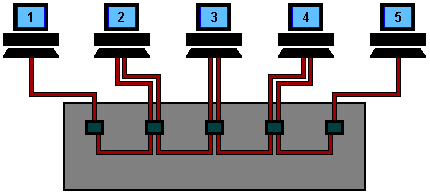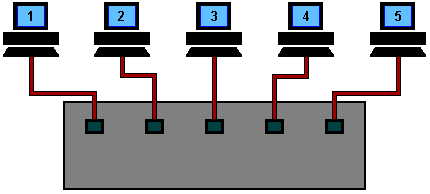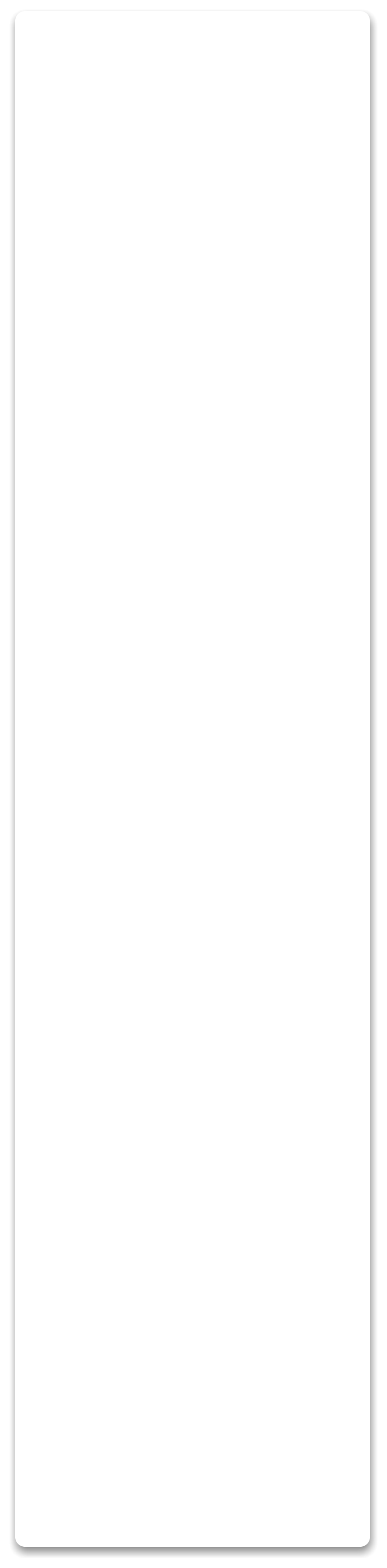
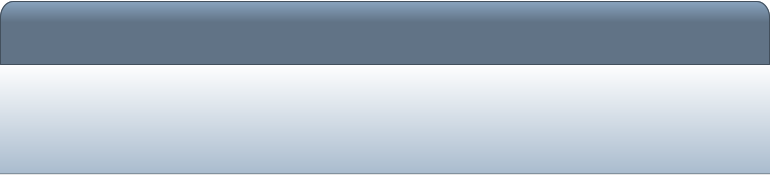








Network Cabling Help - Copyright © 2016 - All rights reserved. - Privacy and Cookie Policy
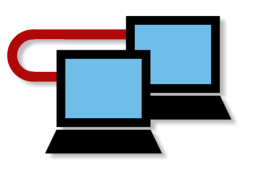

Ethernet was developed in the late 1970's by the Xerox Corporation at their Palo Alto Research Centre in California. It has been estimated that over 70% of the worlds
Research Centre in California. It has been estimated that over 70% of the worlds networks use the Ethernet protocol, so with this in mind it would seem only sensible
networks use the Ethernet protocol, so with this in mind it would seem only sensible to discuss how it works. If you would like to buy books on this subject, have a look at
to discuss how it works. If you would like to buy books on this subject, have a look at the Network Cabling Help online book store.
the Network Cabling Help online book store. OK, lets begin the lesson. Ethernet uses a protocol called CSMA/CD, this stands for
OK, lets begin the lesson. Ethernet uses a protocol called CSMA/CD, this stands for Carrier Sense, Multiple Access with Collision Detection. To understand what this
Carrier Sense, Multiple Access with Collision Detection. To understand what this means lets separate the three parts.
Carrier Sense - When a device connected to an Ethernet network wants to send
means lets separate the three parts.
Carrier Sense - When a device connected to an Ethernet network wants to send data it first checks to make sure it has a carrier on which to send its data (usually a
data it first checks to make sure it has a carrier on which to send its data (usually a piece of copper cable connected to a hub or another machine).
Multiple Access - This means that all machines on the network are free to use the network whenever
piece of copper cable connected to a hub or another machine).
Multiple Access - This means that all machines on the network are free to use the network whenever they like so long as no one else is transmitting.
Collision Detection - A means of ensuring that when two machines start to transmit data simultaneously,
they like so long as no one else is transmitting.
Collision Detection - A means of ensuring that when two machines start to transmit data simultaneously, that the resultant corrupted data is discarded, and re-transmissions are generated at differing time
that the resultant corrupted data is discarded, and re-transmissions are generated at differing time intervals.
Here are some animated GIF's to help explain basic Ethernet operation, below each one is a description of
intervals.
Here are some animated GIF's to help explain basic Ethernet operation, below each one is a description of what is happening.
If you want to start an animation from the beginning hit your browsers refresh button.
what is happening.
If you want to start an animation from the beginning hit your browsers refresh button.
 (sometimes referred to as Thin Ethernet or Thin-net). This type of network is no longer used but
(sometimes referred to as Thin Ethernet or Thin-net). This type of network is no longer used but understanding how Thin Ethernet worked explains the very basics of Ethernet operation.
Machine 2 wants to send a message to machine 4, but first it 'listens' to make sure no one else is using
understanding how Thin Ethernet worked explains the very basics of Ethernet operation.
Machine 2 wants to send a message to machine 4, but first it 'listens' to make sure no one else is using the network.
If it is all clear it starts to transmit its data on to the network (represented by the yellow flashing screens).
the network.
If it is all clear it starts to transmit its data on to the network (represented by the yellow flashing screens). Each packet of data contains the destination address, the senders address, and of course the data to be
Each packet of data contains the destination address, the senders address, and of course the data to be transmitted.
The signal moves down the cable and is received by every machine on the network but because it is only
transmitted.
The signal moves down the cable and is received by every machine on the network but because it is only addressed to number 4, the other machines ignore it.
Machine 4 then sends a message back to number 2 acknowledging receipt of the data (represented by the
purple flashing screens).
But what happens when two machines try to transmit at the same time? . . . . . a collision occurs, and each
addressed to number 4, the other machines ignore it.
Machine 4 then sends a message back to number 2 acknowledging receipt of the data (represented by the
purple flashing screens).
But what happens when two machines try to transmit at the same time? . . . . . a collision occurs, and each machine has to 'back off' for a random period of time before re-trying.
For the sake of simplicity I have omitted the acknowledgement transmissions from the rest of the
machine has to 'back off' for a random period of time before re-trying.
For the sake of simplicity I have omitted the acknowledgement transmissions from the rest of the animation's on this page.
animation's on this page.
 not 'hear' their own transmission within a given period of time (this time period is the propagation delay
not 'hear' their own transmission within a given period of time (this time period is the propagation delay and is equivalent to the time it takes for a signal to travel to the furthest part of the network and back
and is equivalent to the time it takes for a signal to travel to the furthest part of the network and back again).
Both machines then wait for a random period of time before re-trying. On small networks this all happens
again).
Both machines then wait for a random period of time before re-trying. On small networks this all happens so quickly that it is virtually unnoticeable, however, as more and more machines are added to a network
so quickly that it is virtually unnoticeable, however, as more and more machines are added to a network the number of collisions rises dramatically and eventually results in slow network response.
the number of collisions rises dramatically and eventually results in slow network response. The exact number of machines that a single Ethernet segment can handle depends upon the applications
The exact number of machines that a single Ethernet segment can handle depends upon the applications being used, but it is generally considered that between 40 and 70 users are the limit before network speed
is compromised.
being used, but it is generally considered that between 40 and 70 users are the limit before network speed
is compromised. 
 each of the other machines.
As you can see, it is still possible for collisions to occur but hubs have the advantage of centralised wiring,
each of the other machines.
As you can see, it is still possible for collisions to occur but hubs have the advantage of centralised wiring, and they can automatically bypass any ports that are disconnected or have a cabling fault. This makes the
network much more fault tolerant than a coax based system where disconnecting a single connection will
and they can automatically bypass any ports that are disconnected or have a cabling fault. This makes the
network much more fault tolerant than a coax based system where disconnecting a single connection will bring the whole network down.
bring the whole network down.  Hubs are very rare these days, but understanding how they work makes it easier to explain the difference
Hubs are very rare these days, but understanding how they work makes it easier to explain the difference between a hub and a switch.
between a hub and a switch.
 see, the switch reads the destination addresses and 'switches' the signals directly to the recipients without
see, the switch reads the destination addresses and 'switches' the signals directly to the recipients without broadcasting to all of the machines on the network.
This 'point to point' switching alleviates the problems associated with collisions and considerably improves
broadcasting to all of the machines on the network.
This 'point to point' switching alleviates the problems associated with collisions and considerably improves network speed.
In the real world however, one or more of these
network speed.
In the real world however, one or more of these machines will be servers, and as most network traffic
machines will be servers, and as most network traffic is between the clients and a server a serious bottle
is between the clients and a server a serious bottle neck can occur. The answer to this problem is to
neck can occur. The answer to this problem is to make server connections faster than the clients. The
make server connections faster than the clients. The normal solution is to have the client machines on
normal solution is to have the client machines on 100Mbs ports and the servers on 1000Mbs ports
100Mbs ports and the servers on 1000Mbs ports (Gigabit Ethernet). This ten to one ratio is usually
(Gigabit Ethernet). This ten to one ratio is usually adequate because not all of the clients will need to
adequate because not all of the clients will need to access the servers at the same time.
access the servers at the same time.
 Research Centre in California. It has been estimated that over 70% of the worlds
Research Centre in California. It has been estimated that over 70% of the worlds networks use the Ethernet protocol, so with this in mind it would seem only sensible
networks use the Ethernet protocol, so with this in mind it would seem only sensible to discuss how it works. If you would like to buy books on this subject, have a look at
to discuss how it works. If you would like to buy books on this subject, have a look at the Network Cabling Help online book store.
the Network Cabling Help online book store. OK, lets begin the lesson. Ethernet uses a protocol called CSMA/CD, this stands for
OK, lets begin the lesson. Ethernet uses a protocol called CSMA/CD, this stands for Carrier Sense, Multiple Access with Collision Detection. To understand what this
Carrier Sense, Multiple Access with Collision Detection. To understand what this means lets separate the three parts.
Carrier Sense - When a device connected to an Ethernet network wants to send
means lets separate the three parts.
Carrier Sense - When a device connected to an Ethernet network wants to send data it first checks to make sure it has a carrier on which to send its data (usually a
data it first checks to make sure it has a carrier on which to send its data (usually a piece of copper cable connected to a hub or another machine).
Multiple Access - This means that all machines on the network are free to use the network whenever
piece of copper cable connected to a hub or another machine).
Multiple Access - This means that all machines on the network are free to use the network whenever they like so long as no one else is transmitting.
Collision Detection - A means of ensuring that when two machines start to transmit data simultaneously,
they like so long as no one else is transmitting.
Collision Detection - A means of ensuring that when two machines start to transmit data simultaneously, that the resultant corrupted data is discarded, and re-transmissions are generated at differing time
that the resultant corrupted data is discarded, and re-transmissions are generated at differing time intervals.
Here are some animated GIF's to help explain basic Ethernet operation, below each one is a description of
intervals.
Here are some animated GIF's to help explain basic Ethernet operation, below each one is a description of what is happening.
If you want to start an animation from the beginning hit your browsers refresh button.
what is happening.
If you want to start an animation from the beginning hit your browsers refresh button.
The Basic Ethernet Bus
This is a coax based Ethernet network where all machines are daisy chained using RG58 coaxial cable (sometimes referred to as Thin Ethernet or Thin-net). This type of network is no longer used but
(sometimes referred to as Thin Ethernet or Thin-net). This type of network is no longer used but understanding how Thin Ethernet worked explains the very basics of Ethernet operation.
Machine 2 wants to send a message to machine 4, but first it 'listens' to make sure no one else is using
understanding how Thin Ethernet worked explains the very basics of Ethernet operation.
Machine 2 wants to send a message to machine 4, but first it 'listens' to make sure no one else is using the network.
If it is all clear it starts to transmit its data on to the network (represented by the yellow flashing screens).
the network.
If it is all clear it starts to transmit its data on to the network (represented by the yellow flashing screens). Each packet of data contains the destination address, the senders address, and of course the data to be
Each packet of data contains the destination address, the senders address, and of course the data to be transmitted.
The signal moves down the cable and is received by every machine on the network but because it is only
transmitted.
The signal moves down the cable and is received by every machine on the network but because it is only addressed to number 4, the other machines ignore it.
Machine 4 then sends a message back to number 2 acknowledging receipt of the data (represented by the
purple flashing screens).
But what happens when two machines try to transmit at the same time? . . . . . a collision occurs, and each
addressed to number 4, the other machines ignore it.
Machine 4 then sends a message back to number 2 acknowledging receipt of the data (represented by the
purple flashing screens).
But what happens when two machines try to transmit at the same time? . . . . . a collision occurs, and each machine has to 'back off' for a random period of time before re-trying.
For the sake of simplicity I have omitted the acknowledgement transmissions from the rest of the
machine has to 'back off' for a random period of time before re-trying.
For the sake of simplicity I have omitted the acknowledgement transmissions from the rest of the animation's on this page.
animation's on this page.
Collisions
This animation starts with machine 2 and machine 5 both trying to transmit simultaneously. The resulting collision destroys both signals and each machine knows this has happened because they do not 'hear' their own transmission within a given period of time (this time period is the propagation delay
not 'hear' their own transmission within a given period of time (this time period is the propagation delay and is equivalent to the time it takes for a signal to travel to the furthest part of the network and back
and is equivalent to the time it takes for a signal to travel to the furthest part of the network and back again).
Both machines then wait for a random period of time before re-trying. On small networks this all happens
again).
Both machines then wait for a random period of time before re-trying. On small networks this all happens so quickly that it is virtually unnoticeable, however, as more and more machines are added to a network
so quickly that it is virtually unnoticeable, however, as more and more machines are added to a network the number of collisions rises dramatically and eventually results in slow network response.
the number of collisions rises dramatically and eventually results in slow network response. The exact number of machines that a single Ethernet segment can handle depends upon the applications
The exact number of machines that a single Ethernet segment can handle depends upon the applications being used, but it is generally considered that between 40 and 70 users are the limit before network speed
is compromised.
being used, but it is generally considered that between 40 and 70 users are the limit before network speed
is compromised. 
Using a Hub
An Ethernet hub changes the topology from a 'bus' to a 'star wired bus', here's how it works. Again, machine 1 is transmitting data to machine 4, but this time the signal travels in and out of the hub to each of the other machines.
As you can see, it is still possible for collisions to occur but hubs have the advantage of centralised wiring,
each of the other machines.
As you can see, it is still possible for collisions to occur but hubs have the advantage of centralised wiring, and they can automatically bypass any ports that are disconnected or have a cabling fault. This makes the
network much more fault tolerant than a coax based system where disconnecting a single connection will
and they can automatically bypass any ports that are disconnected or have a cabling fault. This makes the
network much more fault tolerant than a coax based system where disconnecting a single connection will bring the whole network down.
bring the whole network down.  Hubs are very rare these days, but understanding how they work makes it easier to explain the difference
Hubs are very rare these days, but understanding how they work makes it easier to explain the difference between a hub and a switch.
between a hub and a switch.
Using a Switch
To overcome the problem of collisions and other effects on network speed we now use switches. With a switch, machines can transmit simultaneously, in this case 1 & 5 first, and then 2 & 4. As you can see, the switch reads the destination addresses and 'switches' the signals directly to the recipients without
see, the switch reads the destination addresses and 'switches' the signals directly to the recipients without broadcasting to all of the machines on the network.
This 'point to point' switching alleviates the problems associated with collisions and considerably improves
broadcasting to all of the machines on the network.
This 'point to point' switching alleviates the problems associated with collisions and considerably improves network speed.
In the real world however, one or more of these
network speed.
In the real world however, one or more of these machines will be servers, and as most network traffic
machines will be servers, and as most network traffic is between the clients and a server a serious bottle
is between the clients and a server a serious bottle neck can occur. The answer to this problem is to
neck can occur. The answer to this problem is to make server connections faster than the clients. The
make server connections faster than the clients. The normal solution is to have the client machines on
normal solution is to have the client machines on 100Mbs ports and the servers on 1000Mbs ports
100Mbs ports and the servers on 1000Mbs ports (Gigabit Ethernet). This ten to one ratio is usually
(Gigabit Ethernet). This ten to one ratio is usually adequate because not all of the clients will need to
adequate because not all of the clients will need to access the servers at the same time.
access the servers at the same time.
Ethernet